Table of Content
- Introduction
- Imbalance classes vs Unbalanced classes
- Types of Imbalance
- Why it is important to handle imbalance data
- How to handle imbalance data
- Performing class balancing on Telecom Churn Dataset
- Conclusion
Introduction
Imbalanced Classes, is the condition in which one type of class/data is more than the other type of data. It means that the data is skewed toward a particular type of class and favors the results of the machine learning model for that class.
It is observed in classification problems only as the target variable value is discrete. It not only affects binary classification but also greatly affects the multiclass classification problem.
Example- Suppose we are working on a dog cat classifier and we have a dataset that has only 20% dog flags and 80?t flags. This dataset is thus known as imbalanced data and the classes are imbalanced classes.
Imbalance classes vs Unbalanced classes
Now the question arises – What is the difference between imbalance classes and unbalanced classes? So the answer to this question lies in the definition of these two classes, as we already know the definition of imbalance class we will now understand what is unbalanced classes. An unbalanced class refers to that class that was balanced at an early stage but now it is not balanced either due to preprocessing or splitting of the dataset.
Example of Imbalanced Classes:
Suppose you have 10 candies of 2 flavors – mango and orange. If you have 4 candies of mango flavor and 6 candies of orange flavor. This is the case of imbalance classes as the number of mango-flavored candy is less than orange-flavored candy.
Example of Unbalanced Classes:
Suppose you have 10 candies of 2 flavors – mango and orange. Now you have the same number of candies for both the flavors but for training and testing you took 4 mango-flavored candy and 3 orange-flavored candy now even though the data was balanced initially but due to splitting the data becomes unbalanced.
Types of Imbalance
Classification of imbalance in classes is based on the percent or how much the actual difference is there between the classes and based on that difference we define the imbalance.
Slight Imbalance - This is the imbalance in which the data difference between the classes is non-significant or not much. The general 40% to 60 % coverage of classes comes under this category.
Severe Imbalance - This is the imbalance in which the data difference between the classes is significant. The general 70% to 99 % coverage of classes comes under this category.
Why it is important to handle imbalance data
The main reason we try to remove the imbalance between the classes is that it greatly affects the accuracy of our model. Now the question arises why is it so? And the answer lies like machine learning algorithms that are whenever any event occurs non frequently it is considered as a rare event. The standard machine learning classification algorithm has a bias toward those classes that have a large number of values. Hence the classes having fewer data are treated as noise and are often ignored causing to predict only those classes as a result which are large in number. This generally gives high accuracy results but fails to perform well on the F-1 score.
How to handle imbalance data
Using data resampling techniques
This is the data level approach in which we perform resampling of data to balance the number of values for each class.
Random Under Sampling
In this type of sampling technique, the class consist of more data is considered and a percentage of its data is only taken for the algorithm to balance the class size.
But this type of sampling causes a huge loss of data and hence some way may affect the full potential of the model.
Random Over Sampling
In this type of sampling technique, the class consist of less data is considered and the data of this class is replicated to reduce the gap between the size of majority and minority class.
But this type of sampling causes the overfitting of data as there is huge redundancy in the dataset.
SMOTE(Synthetic Minority Oversampling Technique)
This is the technique that is used to avoid overfitting that is caused by random oversampling as the data is a replica of the same data. This method takes the subset of the data and then creates the synthetic instances of the data. These synthetic instances are different from the original data and are added to the original dataset. The new dataset thus obtained is used as a sample to train the classification models.
But it is ineffective for high dimensional data.
Using algorithmic ensembling technique
In this, we use external algorithms to resample the class data.
Bagging Based Balancing Method
In this, the data is divided into different parts and each part is different from the dataset and at last, the final result is obtained from the aggregated values from every output obtain from each part of the data.
Boosting Based Balancing Method
It uses two boosting methods that are Ada Boost method and the Gradient Tree Boosting method to perform the Balancing of classes. The basic intuition of this method is that it combines base/weak classifiers that give average outcomes to the strong learners.
Performing class balancing on Telecom Churn Dataset
# importing the necessary libraries import numpy as np import pandas as pd import matplotlib.pyplot as plt import seaborn as sns import imblearn from sklearn.linear_model import LogisticRegression from sklearn.preprocessing import OneHotEncoder from sklearn.metrics import confusion_matrix from sklearn.metrics import classification_report from sklearn.model_selection import train_test_split from sklearn.metrics import accuracy_score from imblearn.under_sampling import RandomUnderSampler from imblearn.over_sampling import RandomOverSampler from imblearn.combine import SMOTETomek import warnings warnings.filterwarnings('ignore') # Reading the csv data and checking the columns # Download the churn data from this link data = pd.read_csv("churn-data.csv") data.columns
Index(['customerID', 'gender', 'SeniorCitizen', 'Partner', 'Dependents',
'tenure', 'PhoneService', 'MultipleLines', 'InternetService',
'OnlineSecurity', 'OnlineBackup', 'DeviceProtection', 'TechSupport',
'StreamingTV', 'StreamingMovies', 'Contract', 'PaperlessBilling',
'PaymentMethod', 'MonthlyCharges', 'TotalCharges', 'Churn'],
dtype='object')
# Giving first glance to the data
pd.set_option('display.max_columns', None)
data.head()
customerID gender SeniorCitizen Partner Dependents tenure PhoneService MultipleLines InternetService OnlineSecurity OnlineBackup DeviceProtection TechSupport StreamingTV StreamingMovies Contract PaperlessBilling PaymentMethod MonthlyCharges TotalCharges Churn
0 7590-VHVEG Female 0 Yes No 1 No No phone service DSL No Yes No No No No Month-to-month Yes Electronic check 29.85 29.85 No
1 5575-GNVDE Male 0 No No 34 Yes No DSL Yes No Yes No No No One year No Mailed check 56.95 1889.5 No
2 3668-QPYBK Male 0 No No 2 Yes No DSL Yes Yes No No No No Month-to-month Yes Mailed check 53.85 108.15 Yes
3 7795-CFOCW Male 0 No No 45 No No phone service DSL Yes No Yes Yes No No One year No Bank transfer (automatic) 42.30 1840.75 No
4 9237-HQITU Female 0 No No 2 Yes No Fiber optic No No No No No No Month-to-month Yes Electronic check 70.70 151.65 Yes
# Getting information of the columns data.info() RangeIndex: 7043 entries, 0 to 7042 Data columns (total 21 columns): # Column Non-Null Count Dtype --- ------ -------------- ----- 0 customerID 7043 non-null object 1 gender 7043 non-null object 2 SeniorCitizen 7043 non-null int64 3 Partner 7043 non-null object 4 Dependents 7043 non-null object 5 tenure 7043 non-null int64 6 PhoneService 7043 non-null object 7 MultipleLines 7043 non-null object 8 InternetService 7043 non-null object 9 OnlineSecurity 7043 non-null object 10 OnlineBackup 7043 non-null object 11 DeviceProtection 7043 non-null object 12 TechSupport 7043 non-null object 13 StreamingTV 7043 non-null object 14 StreamingMovies 7043 non-null object 15 Contract 7043 non-null object 16 PaperlessBilling 7043 non-null object 17 PaymentMethod 7043 non-null object 18 MonthlyCharges 7043 non-null float64 19 TotalCharges 7043 non-null object 20 Churn 7043 non-null object dtypes: float64(1), int64(2), object(18) memory usage: 1.1+ MB
# Checking how much difference is there in the target variables
x = np.array(data["Churn"].unique())
y = np.array(data["Churn"].value_counts())
sns.barplot(x=x,y=y)
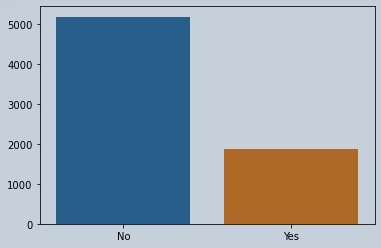
Figure 1 : Visual representation of imbalanced data set
# This function is for encoding data which is in Yes and No format def encodingforYes(series): if series=="No": return 1 else: return 0 def encodingforgender(series): if series=="Male": return 1 else: return 0
# Columns that consist of data in yes and no format columns = ['Partner','Dependents','PhoneService', 'OnlineSecurity', 'OnlineBackup', 'DeviceProtection' ,'TechSupport', 'StreamingTV', 'StreamingMovies','PaperlessBilling','Churn'] # Traversing on the columns list and applying the encoding function for i in columns: data[i] = data[i].apply(encodingforYes) data['gender']=data['gender'].apply(encodingforgender)
# Function so as to perform onehot encoding on the categorical data
def onehot(column):
heading = column.unique()
newheading = [i+str(column) for i in heading]
data = OneHotEncoder(sparse=False).fit_transform(np.array(column).reshape(-1,1))
subframe = pd.DataFrame(data,columns=newheading)
return subframe
# Traversing on the categorical columns
onehotcolumns=['MultipleLines','InternetService','Contract','PaymentMethod']
for i in onehotcolumns:
column = data[i]
data.drop(i,axis=1,inplace=True,)
frame = onehot(column)
data = pd.concat([data,frame],axis=1)
# Converting object type data into numeric type as Logistic Regression don't understand object data
def conversion(value):
if(value==" "):
return '0'
else:
return value
data['TotalCharges'] = data['TotalCharges'].apply(conversion)
data['TotalCharges'] = pd.to_numeric(data['TotalCharges'])
# Dropping unwanted column
data.drop("customerID",axis=1,inplace=True)
len(data.columns)
29
# Initializing a Simple LogisticRegression object
lr = LogisticRegression()
# Distributing data in terms of independent and dependent variables
X = data.drop('Churn',axis=1)
y = data['Churn']
# Splitting data in train and test
X_train,X_test,y_train,y_test = train_test_split(X,y,test_size=0.3)
# Fitting data
lr.fit(X_train,y_train)
# Predicting the data
y_pred = lr.predict(X_test)
# Checking the precision, recall, f1-score and accuracy
print(classification_report(y_pred,y_test))
precision recall f1-score support
0 0.56 0.66 0.60 470
1 0.90 0.85 0.87 1643
accuracy 0.81 2113
macro avg 0.73 0.75 0.74 2113
weighted avg 0.82 0.81 0.81 2113
# Now performing undersampling on the data with sampling strategy 1 which means data of both classes will be same
undersampler = RandomUnderSampler(sampling_strategy=1)
X_under,y_under = undersampler.fit_resample(X,y)
y_ = np.array(y_under.value_counts())
sns.barplot(x=x,y=y_)
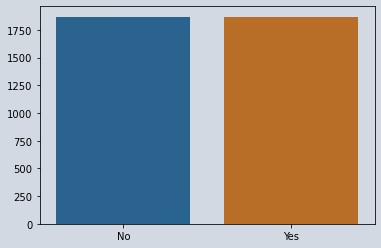
Figure 2 : Balanced Data Using Under Sampling
print(y_under.value_counts())
1 1869
0 1869
Name: Churn, dtype: int64
X_under_train,X_under_test,y_under_train,y_under_test = train_test_split(X_under,y_under,test_size=0.3)
lr.fit(X_under_train,y_under_train)
y_under_pred = lr.predict(X_under_test)
print(classification_report(y_under_pred,y_under_test))
precision recall f1-score support
0 0.80 0.72 0.76 608
1 0.71 0.79 0.75 514
accuracy 0.75 1122
macro avg 0.76 0.76 0.75 1122
weighted avg 0.76 0.75 0.75 1122
Now you can see after performing undersampling our score reduced as we lost some information.
# Now performing oversampling on the data with sampling strategy 1 which means data of both classes will be same oversampler = RandomOverSampler(sampling_strategy=1) X_over,y_over = oversampler.fit_resample(X,y) y_ = np.array(y_over.value_counts()) sns.barplot(x=x,y=y_)
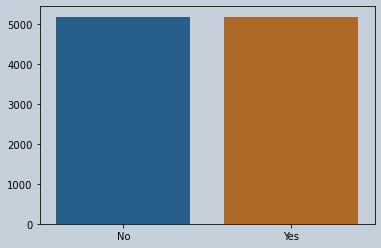
Figure 3 : Balanced Data Using Over Sampling
print(y_over.value_counts())
1 5174
0 5174
Name: Churn, dtype: int64
X_over_train,X_over_test,y_over_train,y_over_test = train_test_split(X_over,y_over,test_size=0.3)
lr.fit(X_over_train,y_over_train)
y_over_pred = lr.predict(X_over_test)
print(classification_report(y_over_pred,y_over_test))
precision recall f1-score support
0 0.81 0.75 0.78 1670
1 0.73 0.79 0.76 1435
accuracy 0.77 3105
macro avg 0.77 0.77 0.77 3105
weighted avg 0.77 0.77 0.77 3105
Now you can see after performing oversampling our score reduced as the data redundancy increased causing overfitting.
# Now performing oversampling using SMOTETomek on the data with sampling strategy 1 which means data of both classes will be same
smote = SMOTETomek(sampling_strategy=1)
X_smote,y_smote = smote.fit_resample(X,y)
y__ = np.array(y_smote.value_counts())
sns.barplot(x=x,y=y__)
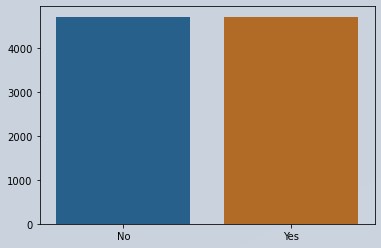
Figure 3 : Balanced Data Using Over Sampling using SMOTETomek
print(y_smote.value_counts()) 1 4724 0 4724 Name: Churn, dtype: int64 X_smote_train,X_smote_test,y_smote_train,y_smote_test = train_test_split(X_smote,y_smote,test_size=0.3) lr.fit(X_smote_train,y_smote_train) y_smote_pred = lr.predict(X_smote_test) print(classification_report(y_smote_pred,y_smote_test)) precision recall f1-score support 0 0.81 0.79 0.80 1455 1 0.79 0.80 0.80 1401 accuracy 0.80 2856 macro avg 0.80 0.80 0.80 2856 weighted avg 0.80 0.80 0.80 2856
Now you can see after performing oversampling by SMOTETomek our score increased as the data formed is different than the original data.
Conclusion
Whenever any dataset contains any imbalanced classes then, we can’t directly rely on our machine learning models accuracy metrics as the output is generally skewed toward the majority class. It is very important to perform data sampling. You should also read through this article on Cross Vaidation in ML Models. This will help you with techniques for validating the models.
About the Author's:

Write A Public Review